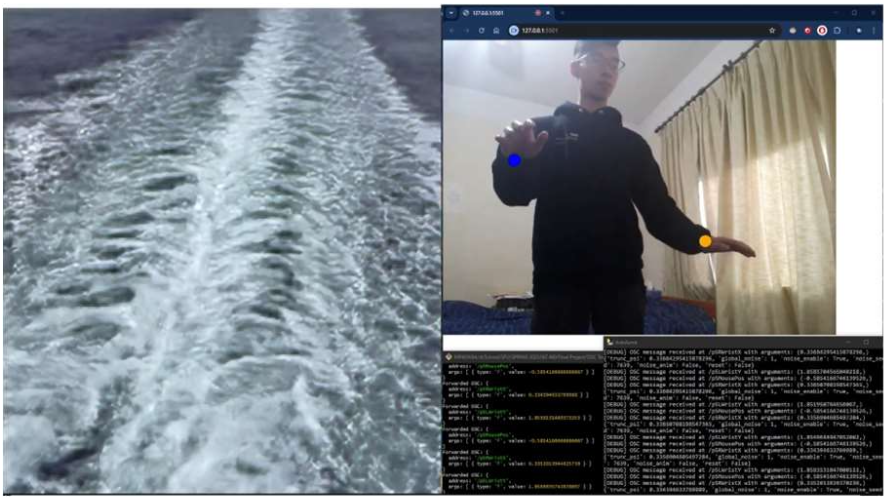Autolume
A Neural-network based visual synthesizer.
Autolume is a no-coding generative AI system allowing artists to train, craft, and explore their own models.
Autolume Main Features
Network Training
Autolume provides the option to train models from scratch or resume training from a previously trained model. The training module accommodates both square and non-square datasets and leverages augmentation algorithms to facilitate training with smaller datasets.
Data Preparation
NEW - Autolume’s Data Preparation Module provides and intuitive way to manage, curate, preprocess, and augment data for training.
Latent Projection
The projection module allows loading a target image, a text prompt, or a combination of both, to find the closest corresponding latent vector of a trained model. Different methods are provided to search for the corresponding latent vector that you can choose from.
Model Mixing
This module provides the ability to mix two trained models together to make a new model. It works based on selecting parts of one model and parts of a different model, thereby mixing the features of the two models. Model Mixing is available both offline and in the real-time module.
Feature Extraction
This module identifies and extracts interpretable feature directions in the latent space of a trained model based on Principal Component Analysis (PCA). These extracted feature directions can be then accessible in the Renderer.
Real-time Generation
Autolume-live is the module in which you can load a model and work with it in real-time. It provides you with a diverse set of features to explore the latent space in different ways and to play with the parameters of the network. It also enables you to control the parameters via OSC protocol for audio-reactive and other kinds of interactive works.
Super-resolution
The Super-resolution module provides the feature to upscale images and videos for higher resolution distribution of your work.
Subscribe to Autolume mailing list to receive the latest news and updates.
Where the real-time AI generation happens…
Autolume-live is the module in which you can load a model and work with it in real-time. It provides you with a diverse set of features to explore the latent space in different ways and to play with the parameters of the network. It also enables you to control the parameters via OSC protocol for audio-reactive and other kinds of interactive works.
Introducing
Data Preparation Module
Autolume’s Data Preparation Module provides and intuitive way to manage, curate, preprocess, and augment data for training.
More information about Autolume project:
Autolume: Automating Live Music Visualisation - Technical Report
Autolume publications:
Autolume-Live: Turning GANs into a Live VJing tool (xCoAx 2021)
Autolume: A GAN-based No-Coding Small Data and Model Crafting Visual Synthesizer for Artistic Creation (Expanded Conference 2025) - Honourable Mention
Run Autolume
Using Autolume is now easier than ever with a simple executable file. No complex setup—just download, extract, and run.
Requires Windows with an NVIDIA GPU (RTX 2070 or higher recommended)
Get Started:
1. Download the .zip file.
2. Extract all files to a folder of your choice.
3. Open the main directory and double-click Autolume.exe.
4. (Optional) Create a desktop shortcut for quick access.
Report a Problem
As a dedicated research team behind Autolume, we emphasize that our system is a tool for exploration and innovation without direct support. However, we greatly value feedback from our users.
Reporting any issues you encounter with Autolume will help us with the continual improvement and refinement of our system.
Autolume Artworks & Projects
"Autolume Mzton" | Jonas Kraasch and Philippe Pasquier | 2021
"Autolume Acedia" | Jonas Kraasch and Philippe Pasquier | 2022
"Dreamscape" | Erica Lapadat-Janzen and Philippe Pasquier | 2023
"Reprising Elements" | Arshia Sobhan and Joshua Rodenberg | 2024
"Revival" | K-PHI-A | 2025
"Alpha Prism" | Kris Krüg, Lionel Ringenbach, Philippe Pasquier, and Arshia Sobhan | 2025
"Common Ground" | Marion Schneider | 2025
"I Am What I Have Been Trained" | Ali Shariq | 2025
Student Projects
Autolume Workshops
We hold workshops for artists and creative professionals to get a firsthand experience of Autolume and explore its potential in their own practices.
Berlin, Feb 22-23, 2025
Toronto, Oct 23-24, 2024
Montreal, Oct 30-31, 2024
Online, April 5-6, 2025
Autolume Resources
Pre-trained Models
Access and use a curated list of pre-trained models for Autolume.
Datasets
Find a curated list of open-access datasets that you can use for network training.
Code Repository
Contribute to the development of Autolume.
Share Your Work
Share your datasets, trained networks, and artworks with a larger community of artists.